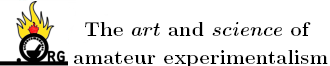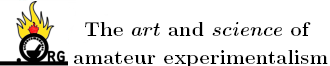
yobbo II - 22-8-2019 at 10:32
Attempting to repair a malfunctioning HD. The laptop gives a IDE Zero error and the whole thing sits there making a clicking noise. I believe the
internals of the HD are the problem as the laptop got a fall.
I was going to purchase a working HD that is the exact same as the broken one and simple swap over the platter (there is only one platter). Sounds
simple!. Will this work assuming that the platter is not scraped etc.
I have made a 'clean box', and am using a vacuum cleaner together with a HEPA filter, to work in (as described somewhere or other on Utube).
Anyone know any books on HD repair. They seem to be few and far between.
Thanks,
Yobbo
pneumatician - 10-1-2021 at 15:25
https://forum.hddguru.com/
yobbo II - 12-1-2021 at 13:51
Thanks,
I managed to get the HD fixed
violet sin - 12-1-2021 at 14:31
You replaced the platter into another working HD in home made hepa filter glove box ... And it worked!? No kidding
That's fantastic, well done
Edited because typing on phones is frustrating
[Edited on 12-1-2021 by violet sin]
yobbo II - 16-1-2021 at 18:47
Yes. I did not get the drive to 'work' perfectly. I just took the data I wanted and ran.
It would not load windows (which was on the disk).
I put it into a desktop as a second drive. This machine (the first disk) ran DOS and I could simply copy files I wanted (most of them anyways).
It would be foolish to start to actually -use- the drive.
I had to purchase about 4 drives before I actually got the disk transferred successfully as I was breaking the heads. You would need to purchase a
pair of dental loupes so that you can work at the job comfortably. I rigged up a microscope (about 20x) to work at it. The drive was a single platter
type which made it easy.
There is software out there for scanning and recovering data from drives that have the platters damaged or changed but it is very expensive and
complicated
Yob