
http://www.nwchem-sw.org/index.php/Download
http://www.nwchem-sw.org/index.php/Compiling_NWChem
I have personal experience building NWChem under Debian, Ubuntu, and OS X. Trouble on other Linux distributions will probably need to be referred to the NWChem users' forum: http://www.nwchem-sw.org/index.php/Special:AWCforum
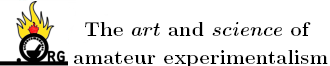
 Build from cheap
parts whenever they popped up on ebay.
Build from cheap
parts whenever they popped up on ebay.