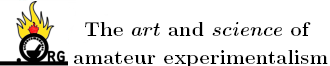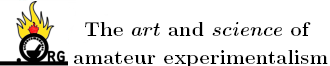
franklyn - 14-8-2007 at 13:59
These files download in an imoperable state.
The last two here are mine. I know they are fully functional when I upload them
but then when downloaded they are no longer functional.
http://www.sciencemadness.org/talk/viewthread.php?action=att...
http://www.sciencemadness.org/talk/viewthread.php?action=att...
http://www.sciencemadness.org/talk/viewthread.php?action=att...
http://www.sciencemadness.org/talk/viewthread.php?action=att...
_________________________________
UPDATE
and this one _
http://www.sciencemadness.org/talk/viewthread.php?action=att...
.
[Edited on 14-8-2007 by franklyn]
Polverone - 14-8-2007 at 16:42
I tried the first link you provided. It downloaded a zip archive named pentryl. I successfully extracted two PDF documents from it. Can you state the
exact procedure you followed to download this file, the software you used, and the problem(s) you encountered?
not_important - 14-8-2007 at 17:05
Ditto - I had no problems using FireFox 2 and Opera 8.something & 9.2
Lambda - 14-8-2007 at 17:32
@franklyn,

FireFox v2.0 & FlashGet v1.9 downloaded all files without any problems. Did you always have this problem ?. Maybe your Browser "Blocks" have to be
re-examined. Do you use New Pop-Up Block Add-Ons etc. What Software have you installed before this happened ?, have your default settings changed
since ?, do you have Cookies or Private Data which has not been deleted ?.
Regards,
Lambda.
Axt - 14-8-2007 at 17:37
Zip downloads from the forum stopped working for me a while ago as well, using IE6. If you try to open or extract the zip it says "The archive is
either in unknown format or damaged". They worked at the time I uploaded them and zip downloads from elsewhere are fine.
Lambda - 14-8-2007 at 18:18
@Axt,
Maybe the automatic updates for IE6 have changed your old default settings, or Add-Ons settings have to be re-examined. I have opened all Files
without any problems. Apparently your downloads do not fit there Extensions, Not being the Zip-File-Format.
FireFox is a real Speed Devil compared to IE6, and I have never been let down since. This Browser works like if it were Teflon coated, and I love it
!!

FireFox v2.0.0.6 for Windows, English (5.7MB);
http://www.mozilla.com/en-US/firefox/

www.mozilla.com
Regards,
Lambda.
S.C. Wack - 15-8-2007 at 03:45
It is odd that I had some problems (Firefox 2.0.0.6) earlier with the OK button not working when clicked on (various links above), but at first just
now it did work, and then a minute ago was not working again. Clicking the pop-up box usually fixes this when it (rarely) happens, but not then.
The first 3 do not give an extension after saving when the "save to disk" selection is chosen. This also happened with a pdf IIRC that I uploaded a
couple weeks ago. The extension must be added to the file name once downloaded in order for the item to open in these cases for me.
S O L V E D
franklyn - 15-8-2007 at 05:49
From the replies received here ( and I thank you all for the prompt response )
we've established that this is my peculiar issue and not endemic to the forum.
I have determined a proceedure that solves the issue although it is bewildering.
1.
Right click the downloaded file and remove the .zip extension
2.
Click to open the file again and select Winzip or whichever program
you use from the ' open with ' list and open the file.
3.
Right click the folder or icon inside the zip file content view window,
extract it and append the .zip extension to this.
Now go ahead and click this file again , it will extract normally.
.