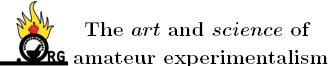Polverone, it is indeed the FTP eating the bandwidth. I do little else on that particular computer
otherwise. As for competition, Verizon DSL seems to be the only other service. They don't even
offer FIOS in my area. Friends of mine have had problems with DSL.
The letter stated that I violated TOS agreements by exceeding 250 GB bandwidth. I'd like to
have an alternative. My uncle almost lost his service for running his business server on
Comcast. Once again, another nasty letter. I'm searching for information on how to regulate
bandwidth usage. BTW, they didn't say how much I exceeded by - only that I did. |