// NaOH + HCl = NaCl + H2O
// list reagents and assign to dispencer
// Reagents.add( name, molarity, container)
Reagents.add("NaOH", 1, 0)
Reagents.add("HCl", 12, 1)
//set reaction conditions
Reaction.mixSpeed( 300 ) //how long to take to add all of the reagents in seconds
Reaction.stirring(100) //rpm
Reaction.tempature(50) //hotplate temp
//set Stoichiometry
//Reaction.add(name, mols)
Reaction.add("NaOH", 1)
Reaction.add("HCl", 1)
//start the procedures
{
Start()
}(...){ print("we had an error") }
print("its all good boss")
|

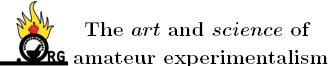

 .
.












