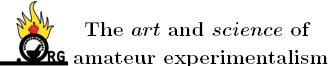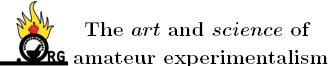
Theoretic - 24-12-2023 at 03:01
Chemsketch users - does anyone know what to do when chemsketch starts saying "could not open file", about an sk2 file? I know the data is still there,
as the filesize is still the same! If anyone knows of how to repair .sk2, or any programs or converters that could open it, to perhaps turn it into a
different format then back again to fix it, please tell. (Tried Openbabel, it pretended sk2 files don't exist.) Can ChemDoodle do it? Or some old
version of ChemDraw?
Rainwater - 24-12-2023 at 04:45
Depending on your operating system, you can attempt to restore the file from one of the automatic backup copies.
windows 11
unix
all others
Theoretic - 26-12-2023 at 09:45
Unfortunately this laptop is university mnaged, they've turned off the backup functionality O.O
Is there maybe a file opener that can examine the contents, so I can compare with a good sk2 file and repair it manually?
Rainwater - 26-12-2023 at 12:33
With no documentation of the file format. Your options are limited.
If it is text based format, look for non text sections of the file and attempt to replace them
With pattern recursion.
If its binary you will need documentation of the format.
Chances are slim and none but anything is possible, maybe not practical tho.
Most files use a crc checksum for verification. This can be used to verify a repair