| I never tired of tinkering in labs. During the summer breaks from Georgia Tech, Al Montgomery and I built an organic synthesis lab in an old chicken
house on the edge of town where we made research chemicals to sell. Most of them were noxious or either explosive. No one else wanted to make them,
somebody wanted them, and so their production became our domain. We suffered no boredom and no boss. We made enough money to buy new equipment. Max
Gergel, who ran Columbia Organic Chemicals Company, and who was an unusually nice man, encouraged us and bought most of our products, which he resold.
There were no government regulators to stifle our fledgling efforts, and it was a golden age, but we didn't notice it. We learned a lot of organic
chemistry. |

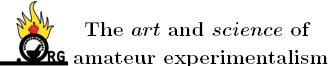
 Although I heard something from you,
that sounds like: "Die Ammoniak-Gas Synthese ist in der Form MIST".
Although I heard something from you,
that sounds like: "Die Ammoniak-Gas Synthese ist in der Form MIST".
 (canuck joke about the state of our dollar)
(canuck joke about the state of our dollar)




 Many members would probably appreciate it if they had a chance to read it since very few have ever had a chance to
study it
Many members would probably appreciate it if they had a chance to read it since very few have ever had a chance to
study it 

 I'll read the chapter on gold thoroughly!
I'll read the chapter on gold thoroughly!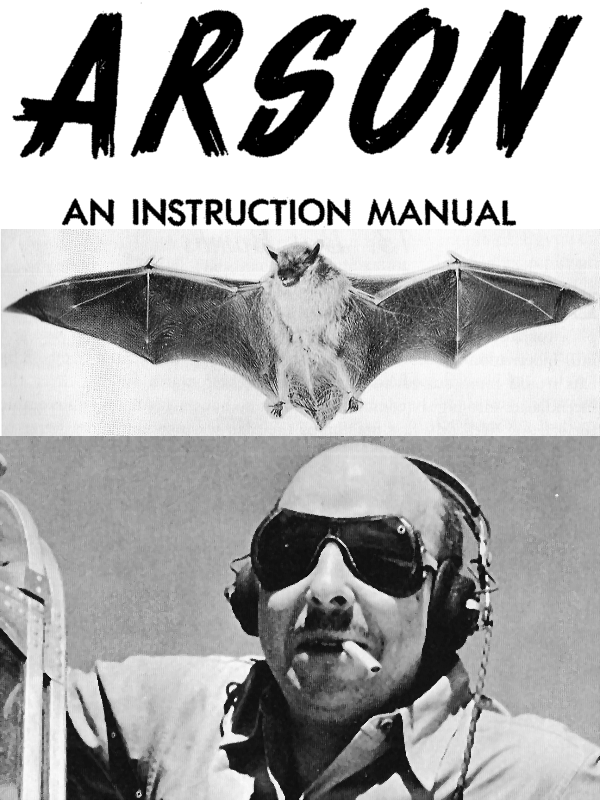


 I recall a very old chemical
dictionary from 1880's. What has happened to them?
I recall a very old chemical
dictionary from 1880's. What has happened to them?




