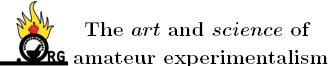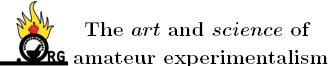
Polverone - 22-2-2003 at 14:23
I have exported two copies of the sciencemadness logo from Illustrator. The first is just the image; the second has the image and "The art and
science of amateur experimentalism" with it.
They were exported to be compatible with Acrobat 5.0. I don't know if earlier Acrobat versions will show them. Parts will look jagged onscreen if
you do not turn on "Smooth Line Art" in the Acrobat 5 preferences. They should print smoothly even if they look bad onscreen.
If you have Illustrator you can open these files for further modification in it. Otherwise, if you want to edit the file before printing, just magnify
the image as much as you can in Acrobat Reader, take a screenshot, and then edit it in your favorite paint program.
Logo without text:
http://www.sciencemadness.org/images/smlogo.pdf
Logo with text:
http://www.sciencemadness.org/images/smlogo-text.pdf
Blind Angel - 22-2-2003 at 14:59
why in pdf?
why not in jpg or gif so we can put a link her with your logo
Polverone - 22-2-2003 at 15:12
You can create good-looking GIF or JPEG files from a PDF, but not vice-versa. The PDF will scale up to any resolution without looking bad. PDF is
probably the most universally supported format that can contain vector images. I could have put up the original Illustrator files, or EPS, but I think
fewer people would be able to use them.
If you want to make a link-image from the PDF, just take a screenshot and edit it in a paint program as I have previously suggested. Or you could edit
the PNG image that is sitting in the banner above or the big image on the front page of sciencemadness.
Suggestion: if you want to make a web version of the logo for your own use, take a screenshot of Acrobat (remember to turn line art smoothing on in
Acrobat preferences), crop the screenshot, and reduce colors (WITHOUT dithering!) to 32 in Photoshop, Gimp, or a similar program. Then save as GIF or
PNG. Hard-edged images like this logo don't work as well as JPEG.
Blind Angel - 22-2-2003 at 15:18
Thanx, and doest Photoshop Read Illustrator file, if so i can be interested of getting the original file
Haggis - 22-2-2003 at 22:12
Thanks Polverone! I'll tell you how the shirt works out when I get it back from the printers. I still have to send it out though.
PHILOU Zrealone - 24-2-2003 at 05:16
Nice logo!
PH Z
DeusExMachina - 24-2-2003 at 17:26
oh and this may be off topic but if any of you need help in photoshop or sometihng for banners I'm ok with photoshop 6 so ask me for help if you
want.
raistlin - 24-2-2003 at 17:56
Thanks Polverone!
Also
Welcome back PHILOU!
[Edited on 25-2-2003 by raistlin]
Haggis - 24-2-2003 at 19:21
So far I have printed off a bumper sticker type copy of the logo with text and a large logo. Both shall go in the back window of my car. The color
on the printout is darker than the color on the screen, but that could just be my system. They are quite nifty...I wonder what else I could do with
them...
DeusExMachina - 24-2-2003 at 19:32
hwo would you print them out as a sticker?
Haggis - 25-2-2003 at 10:34
I didn't print them off as stickers, instead, I printed them off on linen paper. Then I have static cling type material I got from an company
that makes labels for shampoo. I can cut things out in the shape that I want them and then use the cling stuff to attact it to the back window if my
car. The clear plastic has slight a slight tack to it so it could proably stick to smooth surfaces, but shall come off easily if you pick at it
without residue.