Sorry to rain on your parade, but unless you are a kid, you can probably forget learning electronics, there is just too much stuff and technique to
acquire for an adult whose best learning years are behind them. If you were one of the rare type of adults who have the capacity for adding a big new
skill like this, you would not be asking on a forum how to do it, you would already know such things.
In other words, just the fact that you are asking here "How do I learn electronics?" pretty much identifies you as someone who has a 0% chance of
getting anywhere with something like that.
I recommend sticking with things you already know how to do, and leverage your precious time where it will do the most good, which is stuff you know,
not whole new sciences and technologies.
|

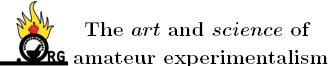
 for the nice air variable capacitors. I got my first signal generator (a General Radio 1001A) and oscilloscope
(Tektronix 547) at a thrift store. This was also before you could "just Google it". One had to go to a place called a "library" in order to learn
things.
for the nice air variable capacitors. I got my first signal generator (a General Radio 1001A) and oscilloscope
(Tektronix 547) at a thrift store. This was also before you could "just Google it". One had to go to a place called a "library" in order to learn
things. .
. 









 ).
).




 .
.


 )
)











 I hope not.
I hope not.  10 years ago already.
10 years ago already.






