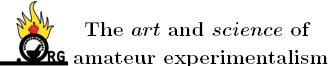
AvBaeyer - 26-2-2017 at 20:39
I have several experimental write ups I wish to post but I am frustrated by the inability to directly paste ChemDraw or IsisDraw structural formulas
and synthesis pathways directly into my post. I initially compose my write ups in MS Word with all structure drawings inserted where I want them to
appear but these drawings do not paste into the posting form when I cut and paste the Word document. I know that one can use smiles and gif type files
but these procedures are a royal pita in my limited experience. Moreover, if I do upload a gif file how do I control where it will appear in the text?
I am not a programmer and do not understand much at all about how these things work (I always had people to do this kind of stuff - no more). Can
someone give me, please, a step by step procedure suitable for dummies? I would really like to post my backlog of write-ups.
AvB
j_sum1 - 26-2-2017 at 21:17
I would love to see your backlog of write-ups.
I am not sure how others do it but my procedure for posts with pixs is as follows:
If I am using an image from the web then I just enclose the url between {img} {/img} tags. (Swap curly brackets with square.)
If I am uploading image files (usually jpg) then I upload all of them first, click preview post and then add the text between the images as
needed. The images are not inline with the text but form their own separate paragraph.
latex gets used occasionally for formulas but again it is in its own paragraphs and I am no expert with the thing.
There are probably plenty of clever people with better ways.
Rosco Bodine - 27-2-2017 at 05:53
You can [1] print whatever you want to display to a pdf and [2] then use the pdf snapshot tool to frame the section you want to display > [3] open
Paint and paste the snapshot saved to your clipboard into Paint > [4] check properties for the image and resize the snapshot to 640 pixels width as
a calculated percentage of whatever size is the pasted snapshot > [5] save the image as a bmp file. [6] When you post, make the bmp file an
attachment and [7] preview your post to check the placement, and [8] adjust the location by a cut and paste of the bracketed file number for the
upload where the image should appear in the body of your text as an inserted image, and [9] preview again to confirm > [10] Click the "Post" button
.... Easy peasy.  Ten simple steps
Ten simple steps 

Works every time 
WGTR - 27-2-2017 at 07:25
Cntrl+Printscreen works for me. This takes a snapshot of the screen and copies it to the clipboard. One can then paste it into Microsoft paint or
something, and crop it to include whatever you want. That's the quick and dirty way to transfer a complicated drawing or something to a picture that
can be posted.
Rosco Bodine - 27-2-2017 at 08:06
You can do that too and the procedure is similar. The snapshot tool allows you to do the image crop in advance that you would otherwise do later.
Much of the literature is already a pdf, and images can be converted directly or printed to pdf, text annotations can be added also, so it is good
method to know, even if other methods will serve.
If you don't limit the image width to 640 pixels it will screw up the text and page formatting for legacy 4X5 aspect ratio standard VGA workstation
displays like I use 
AvBaeyer - 27-2-2017 at 19:19
Thanks to all for your comments. I will try to get the structures and synthesis routes inserted by following what you all have said.
AvB
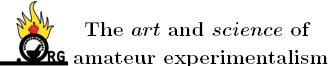
 Ten simple steps
Ten simple steps 


