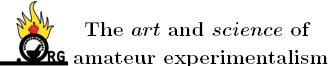Yes, proxy, vpn, and tor are doing the same. Both are hiding you, giving you privacy and freedom. But both are slower and more difficult to use than
direct (normal) connection. Proxy is the weakest, vpn is the best. I never used tor. While proxy works only in browser or app, vpn forwards all
connection through proxy, almost at the hardware level. I only use them if can't access some website (not allowed in my ip or country) and if
searching for shady things on public wifi hotspots. It's recommended to use vpn whenever you do something illegal, shady, odd, scary. Even isp is not
to be trusted.
Some vpns will allow you to get FREE internet, aka get internet and do not give money to isp. Useful if you are poor, so can't pay internet. Also
advantage over free wifi hotspots is that it can work in any location where there is 3G or 4G. GSM is too slow to even work for this.
Such vpns are:
http://your-freedom.net/ (this one give you same internet speed as normal internet which you would pay, my speed is 250 kB/s and already
downloaded 1 TB in 6 months)
http://vpnoverdns.com/ (this one gives you speed 1 kB/s, probably they didn't know how to make software properly, i downloaded few GB using this
tough) |